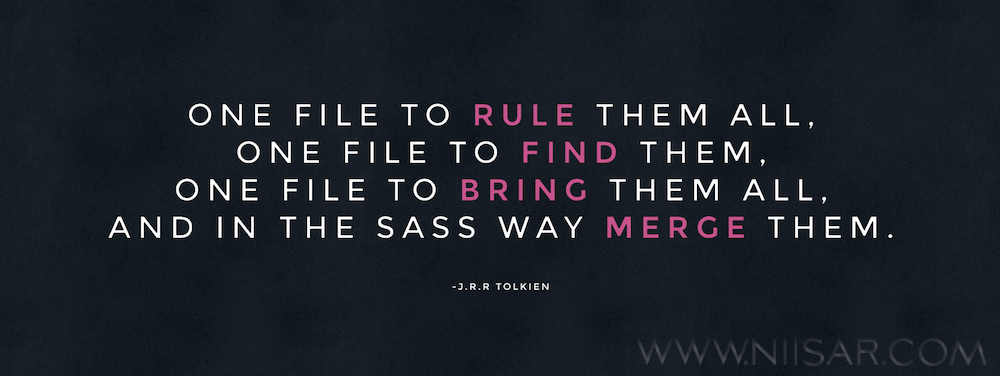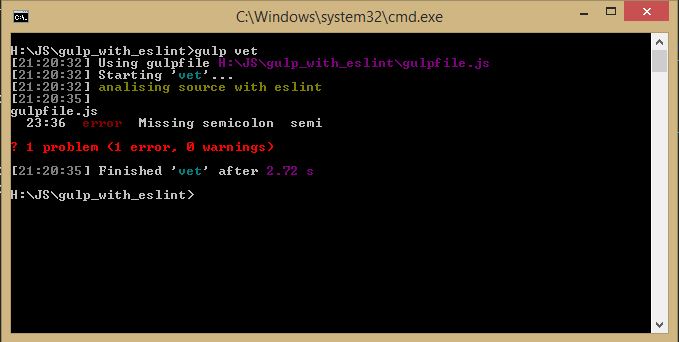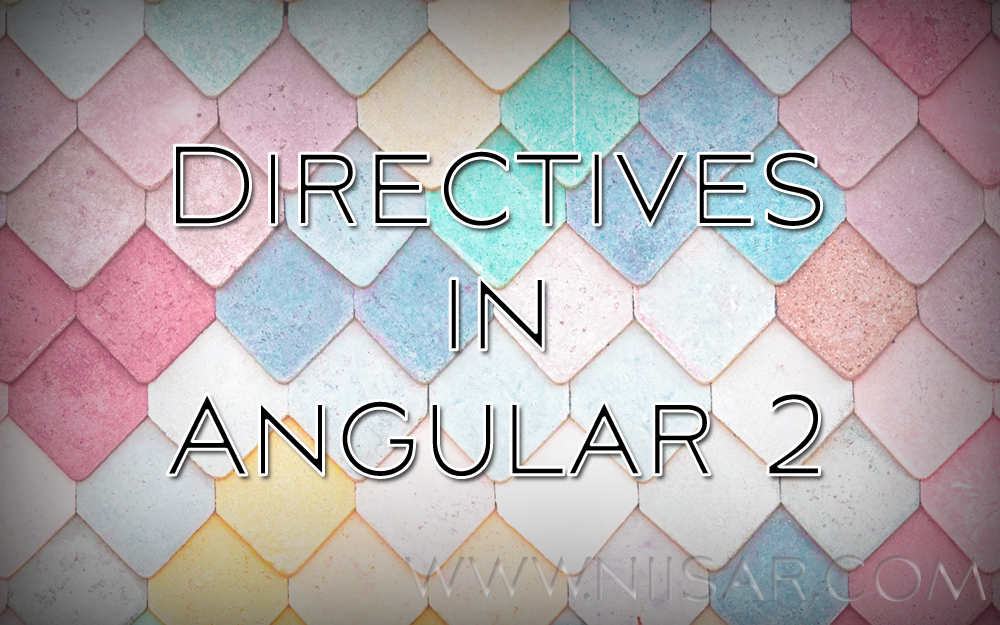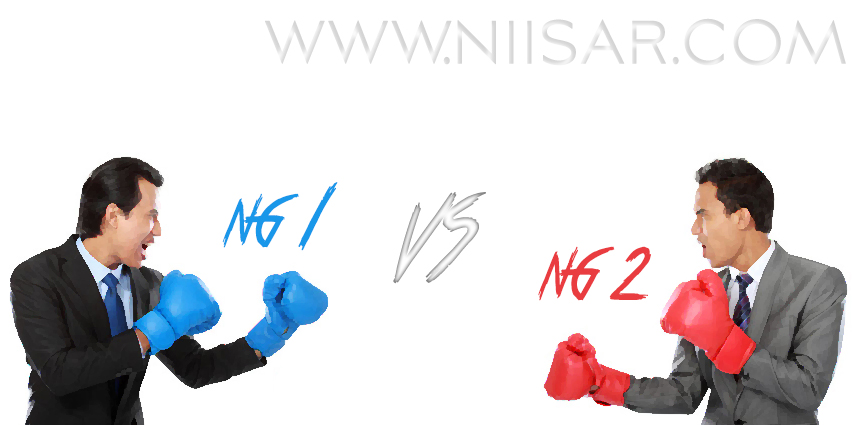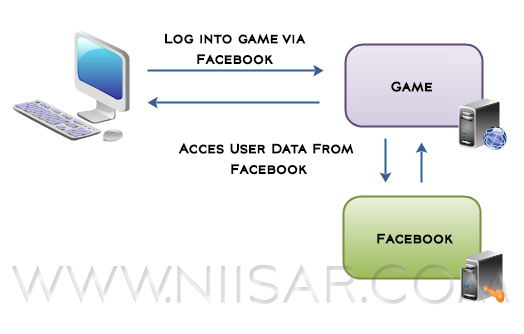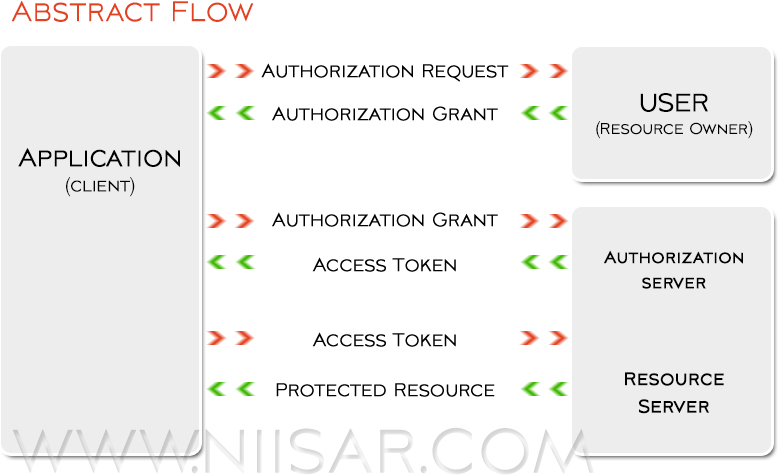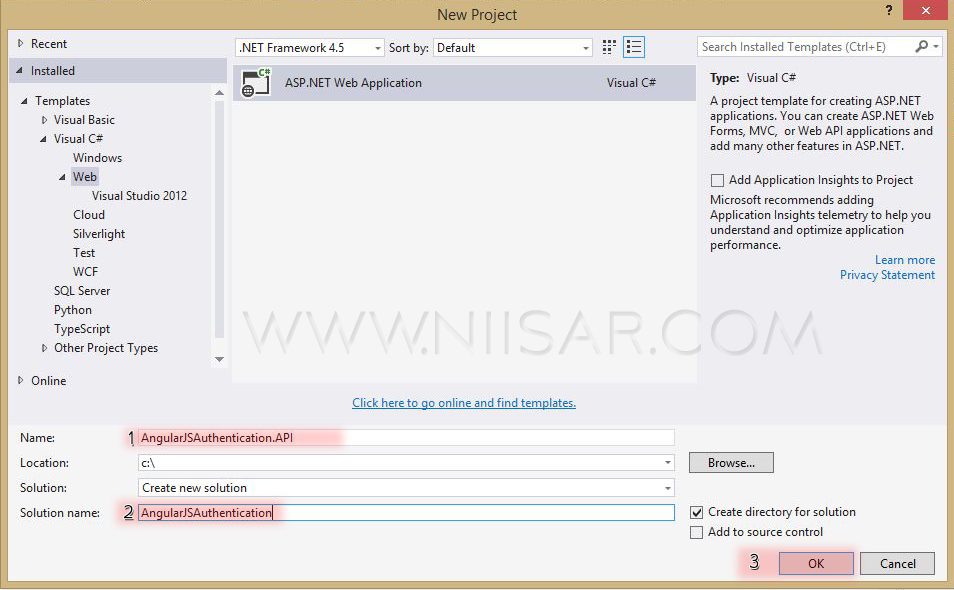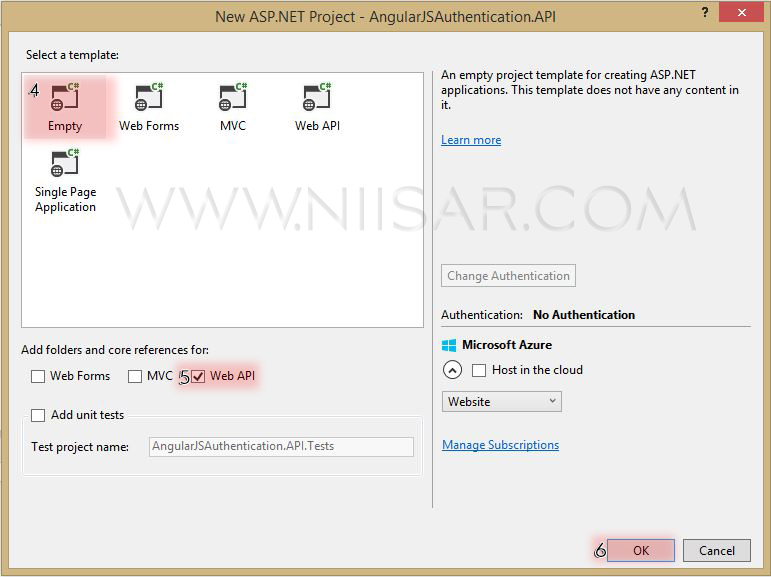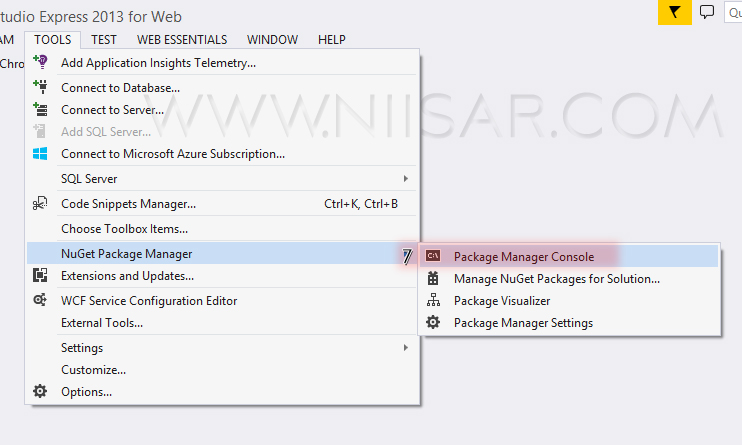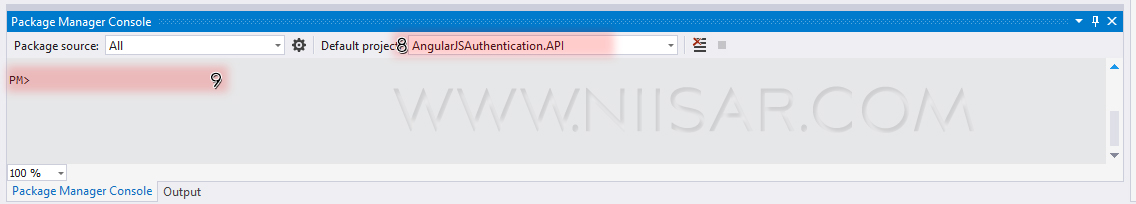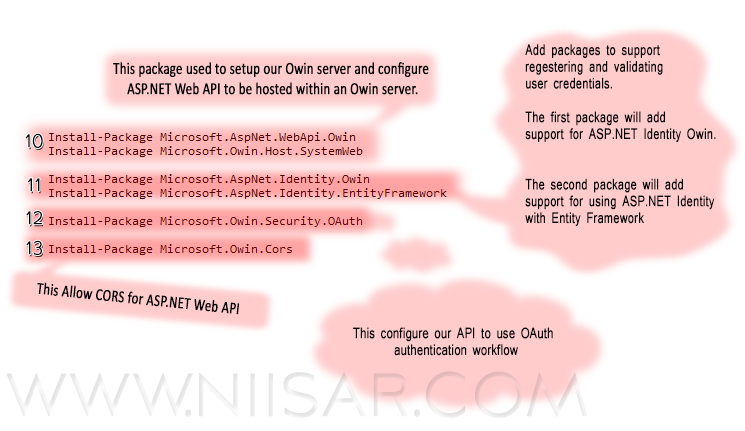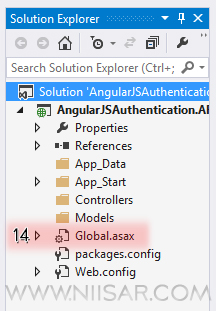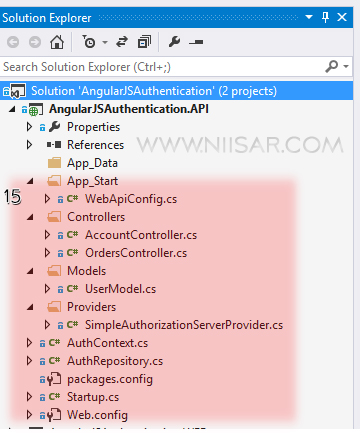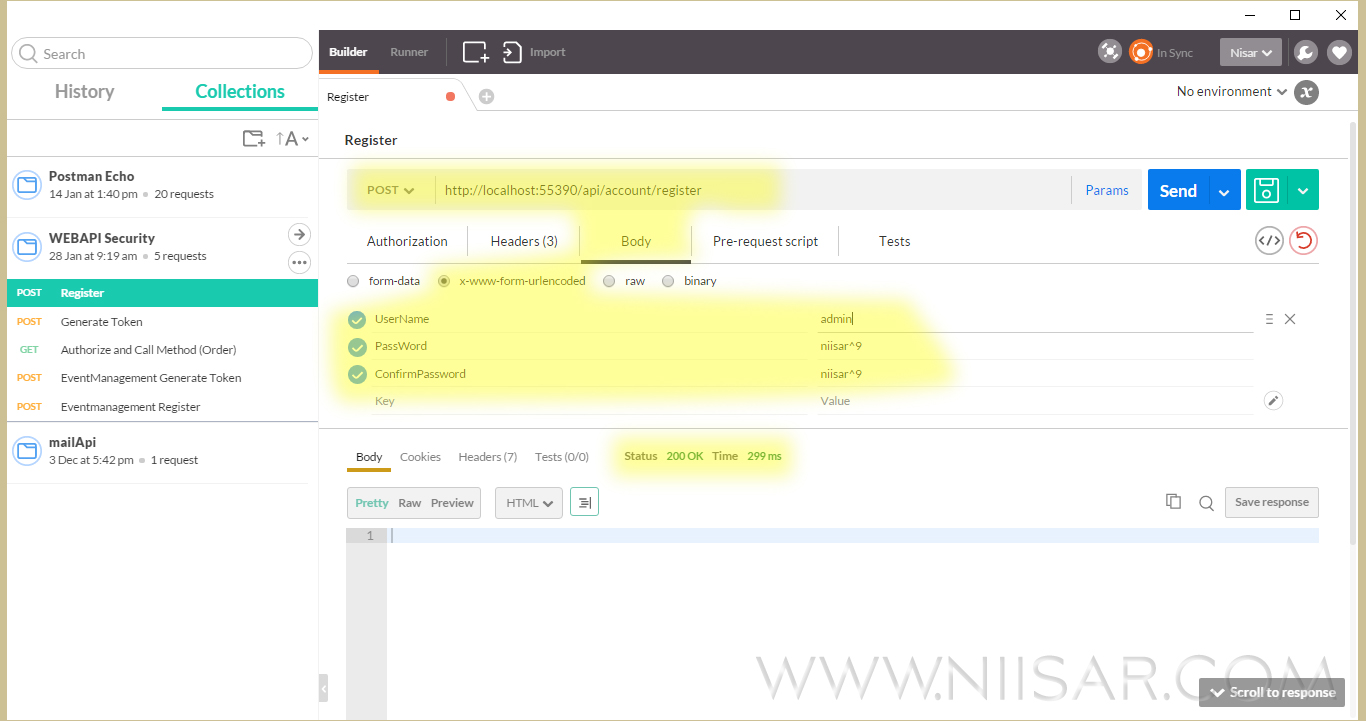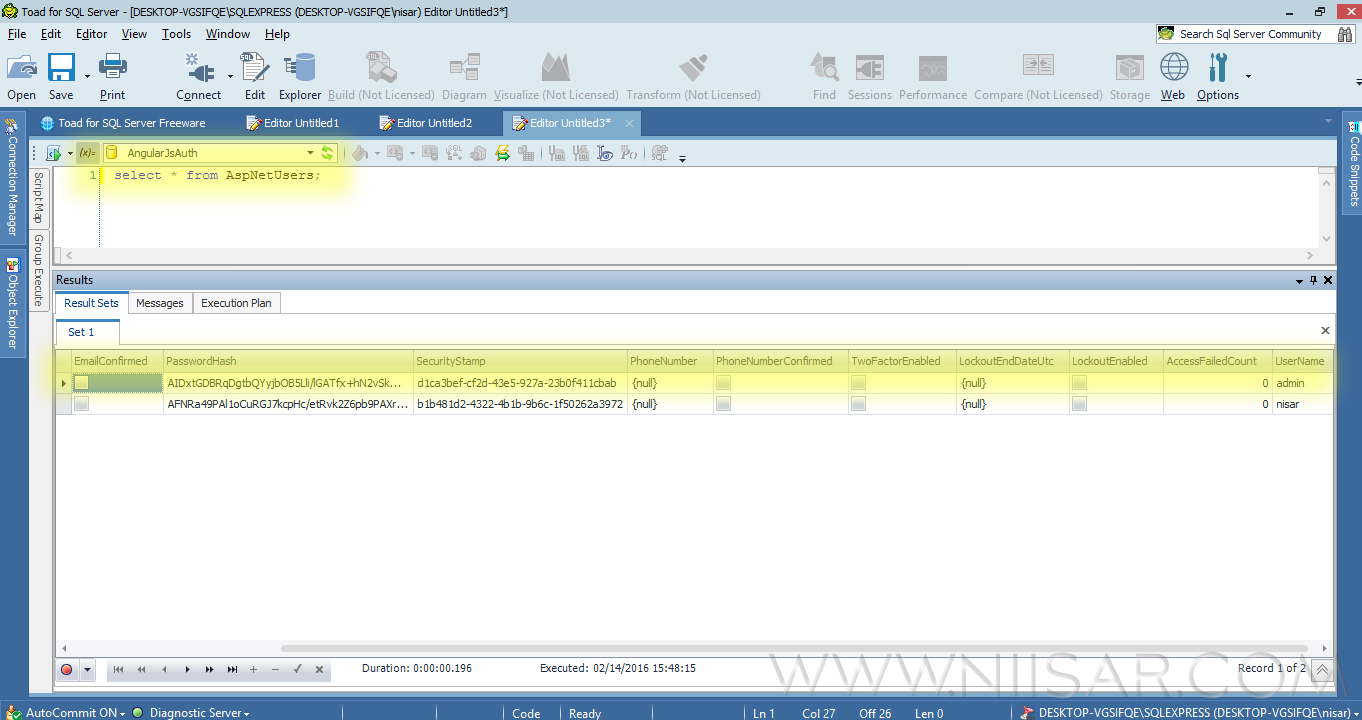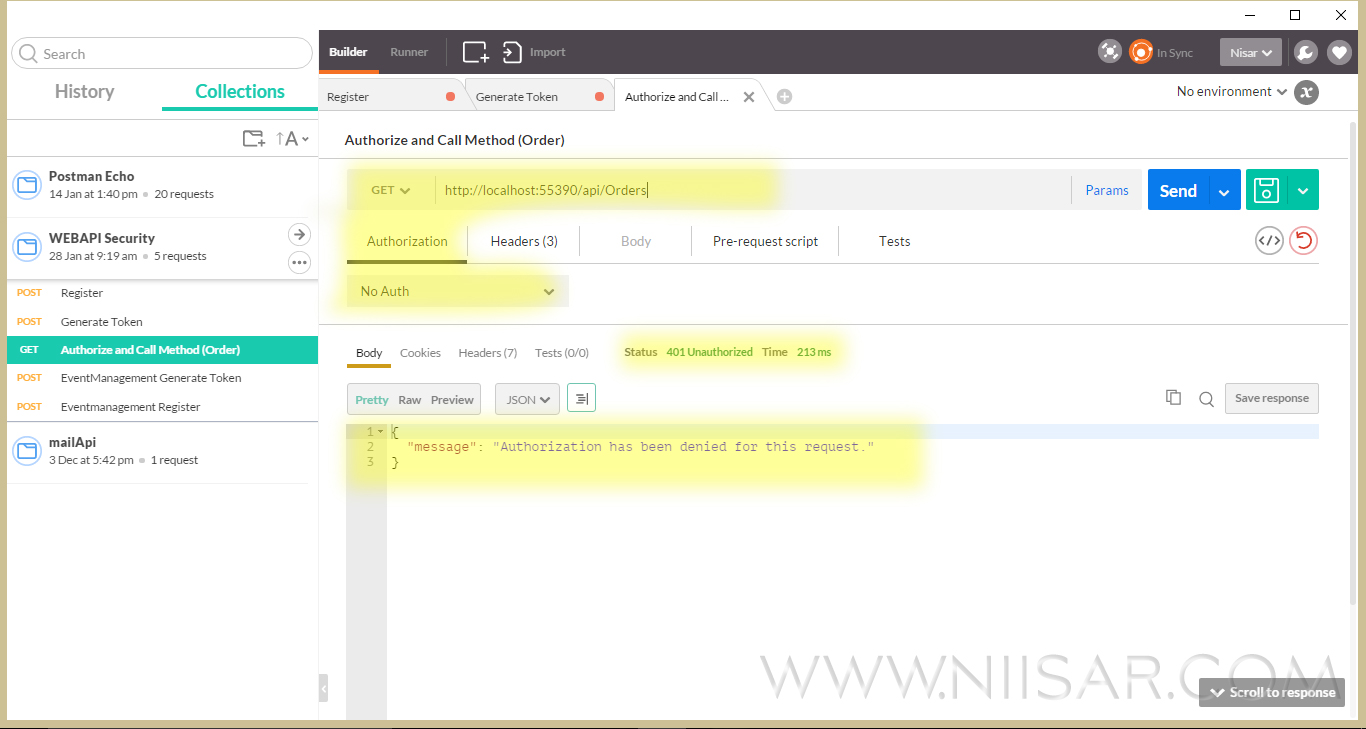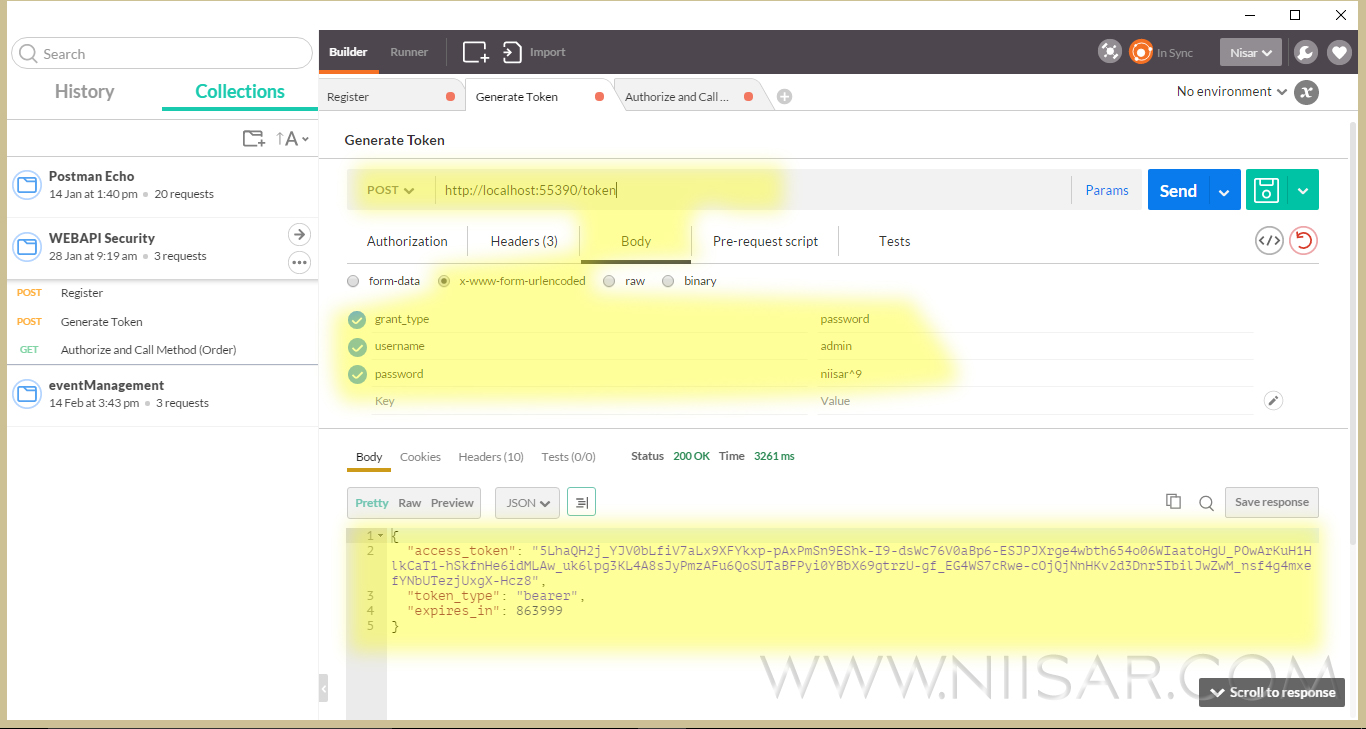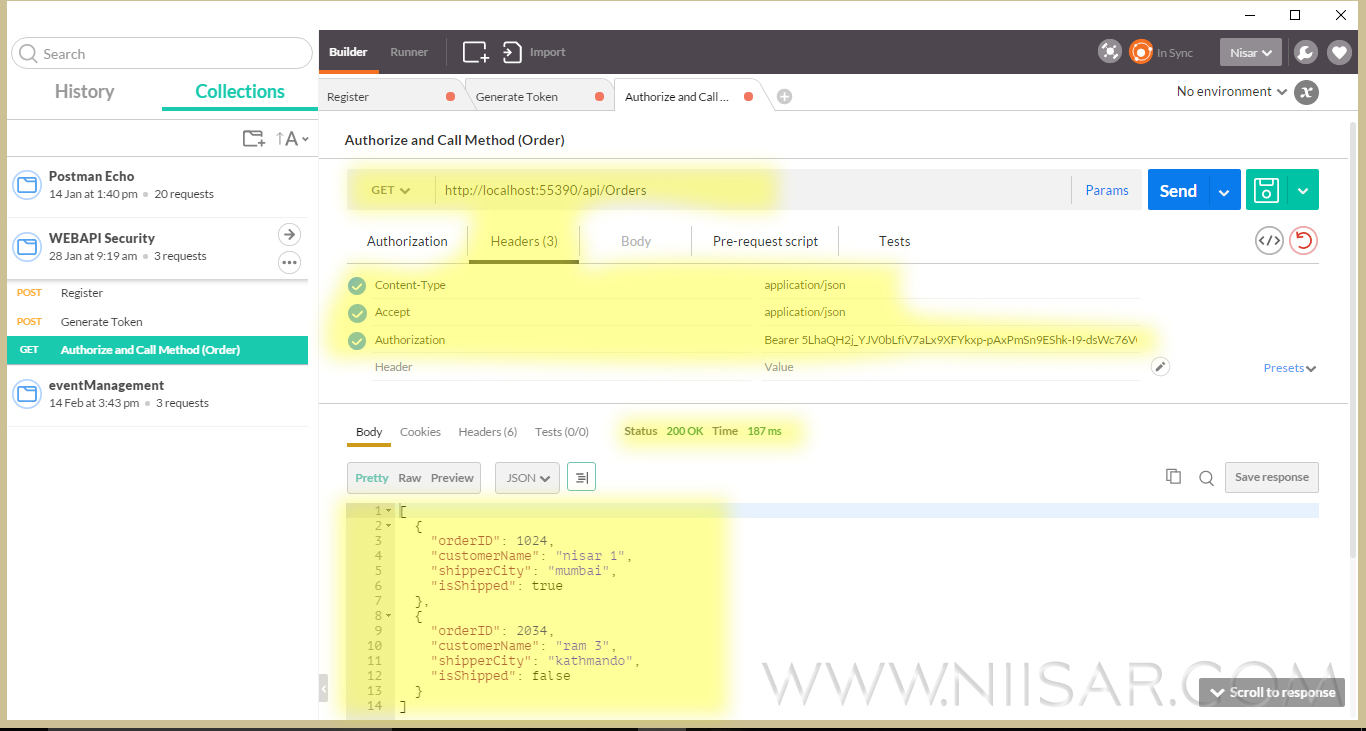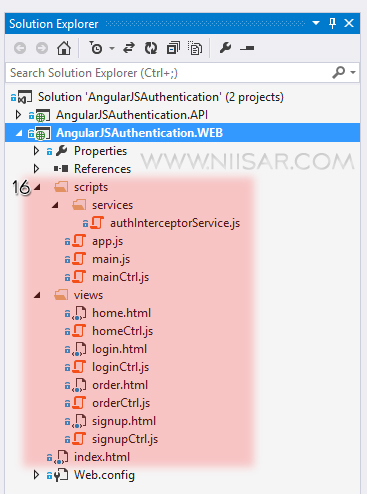Comparing Component and Controller
The Component
Controllers are a big part of Angular 1 that is going away in Angular 2. In Angular 2 you will probably write all your controllers as components.
import {Component} from 'angular2/core'
@Component({
selector: 'my-app',
providers: [],
template: `
<div>
<h2>Hello {{name}}</h2>
</div>
`,
directives: []
})
export class App {
constructor() {
this.name = 'Angular2'
}
}
<my-app>
loading...
</my-app>
The Controller
var app = angular.module('app', []);
app.controller('MainCtrl', function($scope) {
$scope.name = 'Hello Angular1';
});
<body ng-controller="MainCtrl">
<h2>{{name}}</h2>
</body>
Structural Directives
*ngFor, *ngIf
<ul>
<li *ngFor="#ball of balls">
{{ball.name}}
</li>
</ul>
<div *ngIf="balls.length">
<h3>You have {{balls.length}} balls</h3>
</div>
ng-repeat, ng-if
<ul>
<li ng-repeat="ball in balls">
{{ball.name}}
</li>
</ul>
<div ng-if="balls.length">
<h3>You have {{balls.length}} ball </h3>
</div>
Two-Way Data Binding
[(ngModel)]='value'
<input [(ngModel)]="me.name">
ng-model='value'
<input ng-model="me.name">
Property Binding
[Property]='Property'
<div [style.visibility]="tools ? 'visible' : 'hidden'">
<img [src]="imagePath">
<a [href]="link">{{tools}}</a>
</div>
ng-property='Property'
<div ng-style="tools ? {visibility: 'visible'}: {visibility: 'hidden'}">
<img ng-src="{{tools}}">
<a ng-href="{{tools}}">
{{tools}}
</a>
</div>
Event Binding
(event)='action()'
<input
(blur)="log('blur')"
(focus)="log('focus')"
(keydown)="log('keydown', $event)"
(keyup)="log('keyup', $event)"
(keypress)="log('keypress', $event)"
>
ng-event='action()'
<input
ng-blur="log('blur')"
ng-focus="log('focus')"
ng-keydown="log('keydown', $event)"
ng-keyup="log('keyup', $event)"
ng-keypress="log('keypress', $event)"
>
Services and DI
Injectable Service
In Angular 1 we use services by using any one of Factory, Services, Providers, Constants, Values which all are covered under a provider.
But in Angular 2 all this are consolidated into one base Class.
import {Injectable} from 'angular2/core';
@Injectable()
export class StudentService {
getStudents = () => [
{ id: 1, name: 'Nisar' },
{ id: 2, name: 'Sonu' },
{ id: 3, name: 'Ram' }
];
}
Using same service in Component
import { Component } from 'angular2/core';
import { StudentService } from './student.service';
@Component({
selector: 'my-students',
templateUrl: 'app/student.component.html',
providers: [StudentService]
})
export class StudentsComponent {
constructor(
private _StudentService: StudentService) { }
students = this._StudentService.getStudents();
}
Service
(function () {
angular
.module('app')
.service('StudentService', StudentService);
function StudentService() {
this.getStudents = function () {
return [
{ id: 1, name: 'X-Wing Fighter' },
{ id: 2, name: 'Tie Fighter' },
{ id: 3, name: 'Y-Wing Fighter' }
];
}
}
})();
Using same service in Controller
(function () {
angular
.module('app', [])
.controller('StdController', StudentsController);
StudentsController.$inject = ['StudentService'];
function StdController(StudentService) {
var std = this;
std.title = 'Services';
std.Students = StudentService.getStudents();
}
})();