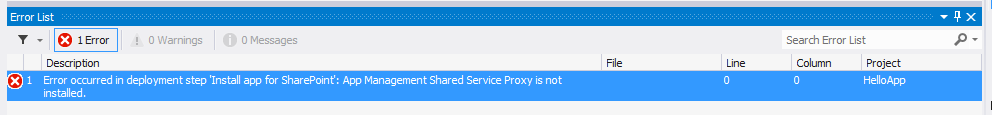
In this article you will see how to resolve the issue "Error: App Management Shared Service Proxy is not installed" in SharePoint 2013.
Reason
This is because the App Management Service application is not created or the App Management Service is not running or the App Management Service Proxy is not added to the default proxy group.
Solution 1
- Open "Central Administration".
- Click on "Application Management" in the quick launch bar.
- Click on "Manage Service Applications" available under the Service Applications section.
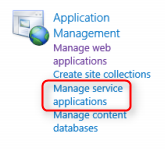
- Check whether the App Management Service application is created, if not then create the App Management Service application.
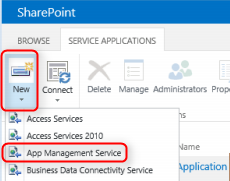
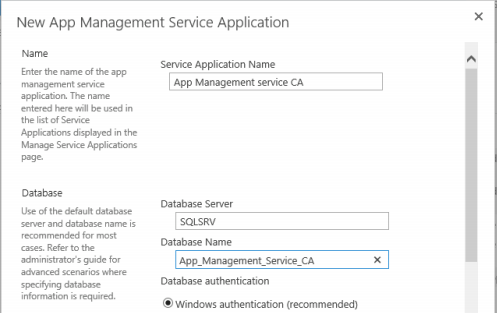
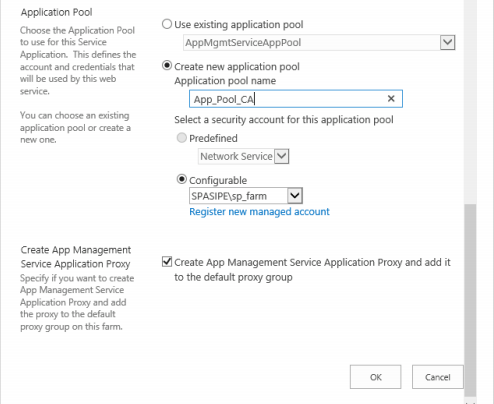
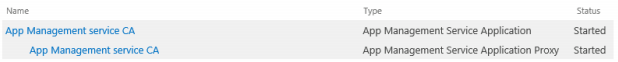
- Click on "Application Management" in the quick launch bar.
- Click on "Configure service application associations" available under the Service Applications section.
- Check whether the App Management Service proxy is added to the default proxy group, if not then add it to the default proxy group.
- Click on "Application Management" in the quick launch bar.
- Click on "Manage services on server" available under the Service Applications section.
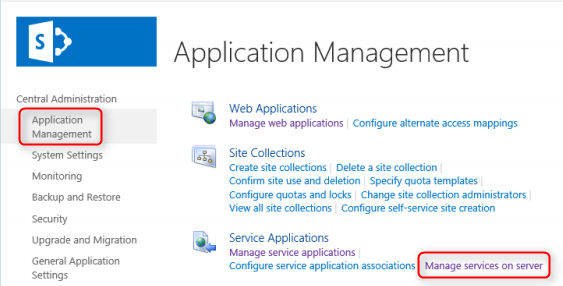
- Check whether the App Management Service is started, if not then start the service.
Solution 2 : Powershell
-
Launch SharePoint 2013 "Management Shell"
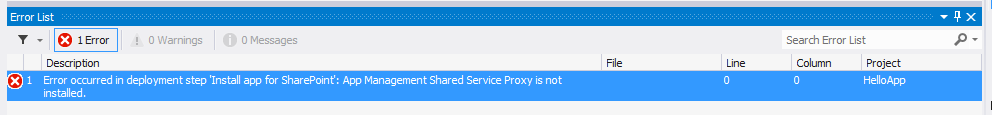
-
Get the Farm account
$account = Get-SPManagedAccount FarmAccount -
Create a new application pool using this account
$appPoolAppSvc = New-SPServiceApplicationPool -Name AppServiceAppPool -Account $account -
Create the "App management" service application, using this application pool
$appAppSvc = New-SPAppManagementServiceApplication -ApplicationPool $appPoolAppSvc -Name AppServiceApp -DatabaseName NomDeLaBDD -
Create a proxy for the service application
$proxyAppSvc = New-SPAppManagementServiceApplicationProxy -ServiceApplication $appAppSvc
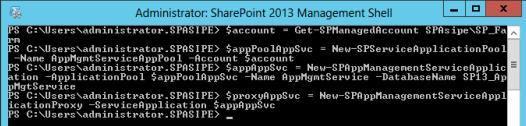
-
Start the "App Management Service" service
Get-SPServiceInstance | where-object {$_.TypeName -eq "App Management Service"}
(Get-SPServiceInstance | where-object {$_.TypeName -eq "App Management Service"}).Provision()
Get-SPServiceInstance | where-object {$_.TypeName -eq "App Management Service"}
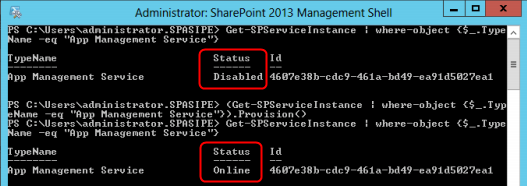

No comments:
Post a Comment