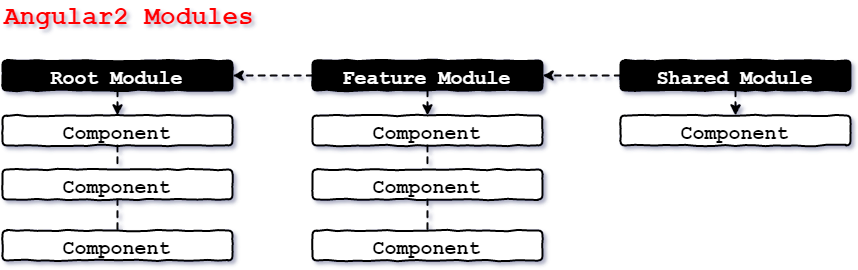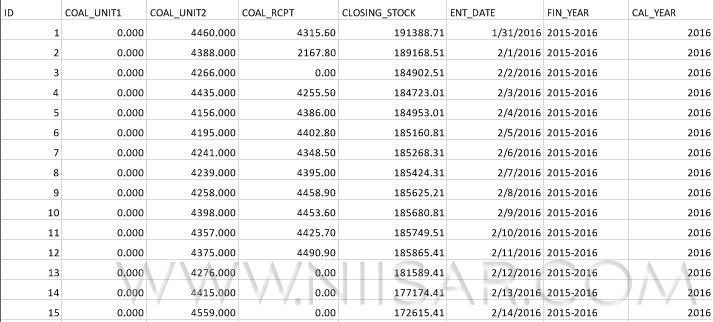Short Answer
Yield keyword helps us to do custom stateful iteration over .NET collections. There are two scenarios where yield
keyword is useful:-
-
Customized iteration through a collection without creating a temporary collection.
- Stateful iteration.
Long Answer
First Scenario:- Customized iteration through a collection
Let's try to understand what customized iteration means with an example. Consider the below code.
Let say we have a simple list called as "MyList" which has collection of 5 continuous numeric values 1,2,3,4 and 5. This list is iterated from console application from within static void main method.
For now let's visualize the "main()" method as a caller. So the caller i.e. "main()" method calls the list and displays the items inside it. Simple…till now".
static List MyList = new List();
static void Main(string[] args)
{
MyList.Add(1);
MyList.Add(2);
MyList.Add(3);
MyList.Add(4);
MyList.Add(5);
foreach (int i in MyList) // Itterates through the list
{
Console.WriteLine(i);
}
Console.ReadLine();
}

Now let me complicate this situation let's say the caller only wants values greater than "3" from the collection. So the obvious thing as a c# developer we will do is create a function as shown below. This function will have temporary collection. In this temporary collection we will first add values which are greater than "3" and return the same to the caller. The caller can then iterate through this collection.
static IEnumerable FilterWithoutYield()
{
List temp = new List();
foreach (int i in MyList)
{
if (i > 3)
{
temp.Add(i);
}
}
return temp;
}

Now the above approach is fine but it would be great if we would get rid of the collection, so that our code becomes simple. This where "yield" keyword comes to help. Below is a simple code how we have used yield.
"Yield" keyword will return back the control to the caller, the caller will do his work and re-enter the function from where he had left and continue iteration from that point onwards. In other words "yield" keyword moves control of the program to and fro between caller and the collection.
static IEnumerable FilterWithYield()
{
foreach (int i in MyList)
{
if (i > 3) yield return i;
}
}
So for the above code following are details steps how the control will flow between caller and collection. You can also see the pictorial representation in the next diagram shown below.
- Step 1:- Caller calls the function to iterate for number's greater than 3.
- Step 2:- Inside the function the for loop runs from 1 to 2 , from 2 to 3 until it encounters value greater than "3" i.e. "4". As soon as the condition of value greater than 3 is met the "yield" keyword sends this data back to the caller.
- Step 3:- Caller displays the value on the console and re-enters the function for more data. This time when it reenters, it does not start from first. It remembers the state and starts from "5". The iteration continues further as usual.

Second Scenario:- Stateful iteration
Now let us add more complications to the above scenario. Let's say we want to display running total of the above collection. What do I mean?.
In other words we will browse from 1 to 5 and as we browse we would keep adding the total in variable. So we start with "1" the running total is "1", we move to value "2" the running total is previous value "1" plus current value "2" i.e. "3" and so on.
In other words we would like to iterate through the collection and as we iterate would like to maintain running total state and return the value to the caller ( i.e. console application). So the function now becomes something as shown below. The "runningtotal" variable will have the old value every time the caller re-enters the function.
Tipical implementation
- Caller calls the GetRunningTotal method.
- Running total of all items in Numbers list is calculated at returned to caller.
Initital Sum = [0] [0] + {1} => [1] [1] + {2} => [3] [3] + {3} => [6] [6] + {4} => [10] [10] + {5} => [15] [15] + {6} => [21] [21] + {7} => [28] [28] + {8} => [36] [36] + {9} => [45]
-
Caller iterates over each running total and prints it on console.
Print [1];
Print [3];
Print [6];
Print [10];
Print [15];
Print [21];
Print [28];
Print [36];
Print [45];
Where list items are in {} brackets and running total (at some point) is in [] bracket.
class Program
{
static List Numbers = new List { 1, 2, 3, 4, 5, 6, 7, 8, 9 };
static void Main(string[] args)
{
int itemsTraversed = 0;
foreach (var item in GetRunningTotal())
{
Console.WriteLine("Running total of first {0} items is {1}", ++itemsTraversed, item);
}
Console.ReadKey();
}
static IEnumerable GetRunningTotal()
{
List runningTotals = new List();
int runningTotal = 0;
foreach (int number in Numbers)
{
Console.WriteLine("Adding {0} in running total", number);
runningTotal += number;
runningTotals.Add(runningTotal);
}
Console.WriteLine("\n\nReturn Running Total\n\n");
return runningTotals;
}
}
Please note that GetRunningTotal method is called only once and it returns all the subsequent running totals to the caller.
Yield Implementation
- Caller calls the GetRunningTotal method.
- Running total of first n items is calculated and returned to caller.
[n-1]th running total + {n}th item => [n]th running total
-
Caller prints it on console.
Print [n]th running total;
- Control is given back to GetRunningTotal method which remembers it’s running state.
- Repeat step 2 , 3 and 4 untill all items are iterated.
class Program
{
static List Numbers = new List { 1, 2, 3, 4, 5, 6, 7, 8, 9 };
static void Main(string[] args)
{
int itemsTraversed = 0;
foreach (var item in GetRunningTotal())
{
Console.WriteLine("Running total of last {0} items is {1}", ++itemsTraversed, item);
}
Console.ReadKey();
}
static IEnumerable GetRunningTotal()
{
int runningTotal = 0;
foreach (int number in Numbers)
{
if (number > 1)
Console.WriteLine("Control is back and next item to be summed is {0}\n\n", number);
runningTotal += number;
yield return (runningTotal);
}
}
}
The above code will output the values 1,3,6,10,15,21,28,36,45. Because of the pause/resume behavior, the variable total will hold its value between iterations. So it can be very handy to do stateful calculations using yield keyword.